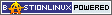Zope and Plone
BastionLinux/Plone on Amazon Marketplace
- Start an instance with 1-Click, or optionally using the EC2 Console
- Have just a little patience: it does take a couple of minutes for all the background services to start up in your instance. If you get connection refused or site error messages - just wait a moment
- Access the product via web browser at https://<your ec2 public DNS>/login_form
- Login with username admin, and the password <your ec2 instance id>
- We recommend you change the admin password for the software. To do this, you need to go to site preferences, select users and reset the admin user's password. Do make sure you've set your email address for the root user.
For more information on using BastionLinux/Plone please visit http://linux.last-bastion.net/virtualmachines/plope

 Builder
Builder