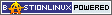Zenoss 4
NAME
BastionLinux - Zenoss Core (EBS) x84_64
SYNOPSYS
BastionLinux™ is our RPM-Linux clone (baselined on Fedora Core 19/RHEL 7) with full RPM support for Zenoss 4.2.5.
AMI Marketplace Identifiers
https://aws.amazon.com/marketplace/pp/B00DZ0SQ4Y
DESCRIPTION
Zenoss is the leading open source enterprise-class network monitoring and management suite.
USAGE
All our our AMI's have ec2-user with root sudo access, and to log onto your running instance with your X509 keypair:
$ ssh -i <your aws key>.pem
VMWare and KVM images can also directly log onto systems using root, whose password is pa55word (you should change this ASAP). You may set a root password on a Marketplace instance to log in directly as root.
Zope/Zenoss is set up as a standard service, with $INSTANCE_HOME /var/lib/zope. The Zope/Zenoss management user is admin, also with a password of pa55word (excepting on Amazon where the admin password is the instance id of the server).
There are also both up2date and yum, which gives you access to an amazing range of ZenPacks and other Zope products and modules (enterprise SSO, development, deployment) via your subscription to our Zenoss channel. For patches, updates and large numbers of additional packages, you need to create an account and edit your yum login credentials:
$ vi /etc/yum.repos.d/bastion.repo
BastionLinux™ systems use monit to manage, watchdog, restart background services. To understand what services are (and should be) running, simply:
$ monit summary
SYSTEM SPECIFICATION
The initial file system size is 10Gb. This is an x86_64 AMI, and you'll need at least 4 GB RAM - we recommend at least a m1.large instance.
When creating your instance, you should set up a security policy opening port 443. You may also wish to consider opening SMTP, rsyslog and other ports if you intend to do centralised logging and use other Zenoss services.
APPLICATION LOGIN
Point your browser at https://<your EC2 public DNS>/zport/dmd and login with username admin and password pa55word.
Note that this is a completely empty Zentinel and one of the first things you should do is to discover the localhost.
AUTHOR
Last Bastion Network
OTHER AMI IMAGES
These may be found on The Cloud Market.
SEE ALSO

 Builder
Builder