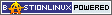Zenoss
BastionLinux/Zenoss4 on Amazon Marketplace
- Start an instance with 1-Click, or optionally using the EC2 Console
- Have just a little patience: it does take a couple of minutes for all the background services to start up in your instance. If you get connection refused or site error messages - just wait a moment
- Access the product via web browser at https://<your ec2 public DNS/zport/dmd
- Login with username admin, and the password the instance-id of the server
- Note that you will quite likely find the following pop-up warning: "The server returned an error while trying to retrieve a map from Google. Please reload and try again.". That is because you need a Google Maps API key matching your domain. You may safely ignore this or go to https://<your ec2 public DNS>/zport/dmd/editSettings and set up/enter your key (there is help/instructions on this form).
- We recommend you change the admin password for the software via https://<your ec2 public DNS>/zport/dmd/ZenUsers/admin
- For more information on using BastionLinux/Zenoss please visit http://linux.last-bastion.net/virtualmachines/zenoss4

 Builder
Builder